Новости
|
 Автор: VnRuEn | Автор: VnRuEn |  Дата: 24 июля 2021| Дата: 24 июля 2021|  Просмотров: 0 Просмотров: 0
|
В разделе: - [Информация] |
|
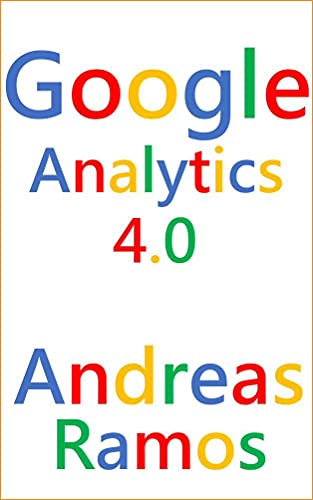 English | July 2021 | ASIN : B099QX7NBN | 85 pages | PDF, AZW3, EPUB | 24 MB Google Analytics has been updated from Google Analytics 3.0 (GA3) to Google Analytics 4.0 (GA4). It's not an upgrade or update. Google Analytics 4.0 is substantially different in how it works and how you use it. Web analytics is a necessity in digital marketing. This gives you data so you can make decisions in your digital marketing campaigns (SEO, SEM, social media, email, apps, and so on) to improve your results. About the Instructor: This three-part Google Analytics 4.0 workshop is led by Andreas Ramos, author of 18 books on digital marketing. He was the head of Global SEO at Cisco, where he worked with 44 languages in 85 countries. He was also the head of the digital agency at Acxiom, which did digital marketing for Fortune 200 companies. He is currently the CMO of a Silicon Valley startup and an adjunct professor at two universities. Download Material: Video recording of the presentation. PDF of the complete presentation. Access to future updates of the presentation. The Course Is for: Companies and agencies to improve their digital marketing. Marketing managers to understand analytics so they can manage staff, agencies, or contractors. Anyone who works with web analytics. Part 1: Install, Set Up, and Configure GA4 In the first fundamentals workshop, we'll see the difference between Google Analytics 3.0 (GA3) and Google Analytics 4.0 (GA4). We go on to the installation of GA4. You'll see how to use both GA3 and GA4 side by side and how to switch from one to the other. We also cover how to install and use Google Tag Manager (GTM), which is necessary for GA4. You can follow along with your own GA4 account or Google's publicly accessible GA4 account. Key Takeaways A Quick Overview The Basic Idea of GA3 The Basic Idea of GA4 Compare GA3 vs GA4 Future of GA4 Installation and Configuration of GA4 How to Check the GA4 and GTM tags How to configure GA4 with the Admin panel Add and manage users Add filters How to use the change history Part 2: Use the GA4 Reports We look at the standard reports in GA4: Life Cycle, Users, and Events The Life Cycle Section includes acquisition, engagement via events, and other metrics. The Monetization report lets you track purchases and revenue. The Retention report shows your website's "stickiness" in getting visitors to come back. You get easy-to-understand reports of Daily Active Users (DAU), Weekly Active Users (WAU), and Monthly Active Users (MAU) and how these compare to each other. The Users Section includes demographics, such as age, gender, interests, and city. Tech includes devices, OS, browsers, screen size, app version (iOS and Android), and so on. The Events Section covers, of course, events. This report shows all of your active events. The Conversions report goes far beyond GA3's conversion tracking. Because GA4 uses a new data model, you can track literally any action as a conversion. These are easy to set up. Your reports will be more useful to other teams in your organization. Part 3: Create Your Own Reports How to create your customized reports in Analysis Hub Examples of reports and how to use your reports How to share reports How to use Insights for additional information We'll look at standard GA3 reports and how to create them in GA4 Additional Resources A list of additional resources for GA4 |
||
|
|
||

 Google Analytics 4.0: Install, Configure, Use GA4
Google Analytics 4.0: Install, Configure, Use GA4 